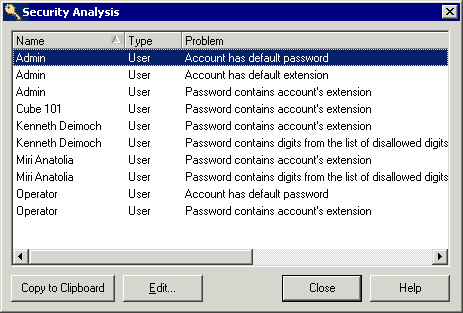
Wave System Settings in the Global Administrator Management Console gives you several options for making user passwords more secure. For maximum security you should choose all of the following options:
| • | Set a minimum password length. Passwords should be at least 5 digits long, preferably 7 or more. |
| • | Prevent passwords from including the user’s extension. |
| • | Prevent passwords from including easy-to-guess elements like same-digit strings (111) or consecutive-digit strings (123). |
| • | Regularly force password change. |
For more information about password security via System Settings, see
Changing the Admin and Operator passwords
Wave’s two default users, the Admin and Operator, have easy-to-guess passwords. Immediately after installing Wave, you should change the passwords on those accounts to something more secure, by editing those users in the Users view. Reminder messages in User/Group Management will warn you if you do not change the default passwords for these users.
Identifying users with security-risk passwords
The User/Group Management applet has a built-in Security Analysis report that analyzes passwords used on your system for potential security risks. To run the Security Analysis report, choose Tools > Analyze Security. The Security Analysis report opens on-screen.
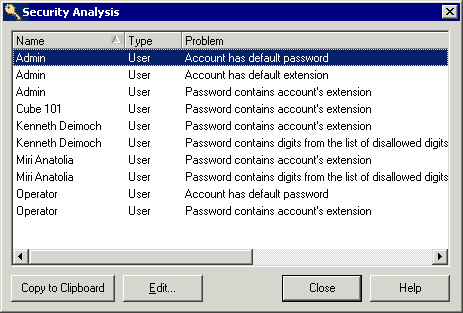
Use the report to determine which users in your system have passwords that make your system vulnerable. If you have implemented the security options described in this section, few users should appear in the list. Those who do might have old passwords that have not yet been changed, either because they have not yet logged in and been forced to change their passwords, or because they are exempt from forced password change. Talk to those users about making their passwords more secure.
You can address your security problems directly from the dialog by selecting an item and clicking Edit to open the User dialog for the user.
| • | Disallowing security-risk user permissions |
| • | Setting up dialing restrictions |
| • | Making account logon more secure |
| • | Securing your phone system database |
| • | Securing SIP stations |